How to start Self-Publishing; ebooks & paperbacks....
- kamurray99
- Oct 29, 2023
- 3 min read
Updated: Oct 30, 2023
Starting to self-publish with Kindle Direct Publishing (KDP) is a straightforward process that allows you to publish your eBook and paperback books on Amazon.
Here's a brief summary of the steps to get started with KDP: Create an Amazon KDP Account:
Visit the Kindle Direct Publishing website and sign in with your Amazon account. If you don't have an Amazon account, you can create one for free. (see example below)
Prepare Your Manuscript: Format your manuscript according to KDP guidelines. Amazon provides resources and guides for formatting eBooks in different formats (e.g., MOBI, EPUB) paperbacks can be downloaded in PDF.
Design Your Cover: Design an eye-catching eBook cover. Amazon offers a cover creator tool, or you can upload your own professionally designed cover. Canva is another place to create your book cover, it has many ready to go templates and you can join for Free, or engage a professional book cover designer, this can be a cheap as $5 per cover. There are many styles to choose from, do some research before you choose, find out more here; Fiverr
Set Up Your Book:
Book Details: Enter your book title, author name, book description, and keywords relevant to your book's content. Using keywords is important, it enables your ideal customer to find you.
Choose Categories: Select relevant categories for your book to help readers find it in Amazon's vast catalogue.
Verify Your Publishing Rights: Ensure you own the rights to the content you're publishing. During the publishing process, KDP ask you if you own the rights you tick the appropriate box.
Publish Your eBook/ Paperback:
Upload Your Manuscript: Upload your formatted eBook file. You can preview how your eBook will appear on different devices using the Kindle Previewer tool. Upload your PDF file for your paperback,
you are given a preview page by page or via a gride with all pages, allowing you time to check the layout.
Set eBook Pricing: Choose your royalty option and set the price for your eBook. You can opt for either 35% or 70% royalty rates based on the pricing and delivery options you select.
Promote Your Book: After publishing, market your book to reach a wider audience. Utilize social media, author websites, and book promotion services to increase your book's visibility. You can also set up your own book blog, web page and promote your books using links to KDP and Amazon. I set up my Etsy site with my best selling books, this allows direct purchases through Etsy. I then place the order via Amazon (using Prime for free delivery) and Amazon deliver direct to the customer on my behalf, this way I don't need to hold stock.
TikTok, Instagram, Pinterest and other social media platforms are a great way to promote your books.
Social Media is one of the most important way to promote your e-books and paperbacks. I personally link my best selling books to all of these; TikTok - Instagram - Pinterest
Monitor Sales and Reviews: Keep track of your sales, royalties, and customer reviews through your KDP dashboard. Monitor your book's performance and adjust your marketing strategies accordingly.
By following these steps and taking advantage of the resources and tools provided by Kindle Direct Publishing, you can successfully self-publish your eBook and paperback, reaching readers worldwide through Amazon's platform.

I have put together my easy to follow guide, which you can go back to and follow each step.
Full of hints and tips to help you self publish your first e-book or paperback.
You can publish low content books with KDP, for example; colouring books, notebooks, journals, activity books and lots more.
I have successfully published a Pregnancy Journal, Mindfulness colouring books and word search puzzles for children and adults.
Let your imagination take you where your passion is and begin publishing the books you love to use.
The Self-Publishing Blueprint is a 10 page manual to help you get started, a printable PDF and is available here; Self-Publishing Blueprint
This is what the KDP pages look like when you open your self publishing account; it is a very user friendly platform. If you have any questions or need help, please drop me a message.






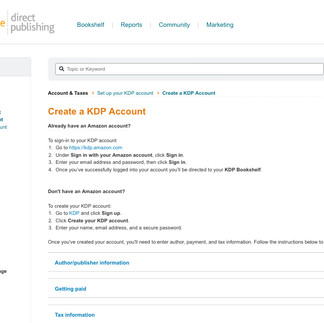





.png)




Comentarios